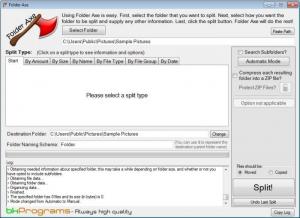Folder Axe
7.0
Size: 921 KB
Downloads: 3578
Platform: Windows 7/Vista/XP
Imagine that you have a lot of files in a folder and you would like to have them copied onto a USB memory stick or optical media. The problem is that it's really difficult to calculate the total number of files that can fit on each disc, considering that the folder is quite large and requires several optical discs. In this situation, you would need to open the folder and analyze each file separately, which may take a lot of time and effort. A much better idea would be to use the Folder Axe application, a program specially designed for splitting large folders into several ones, according to various criteria.
In this way, you will be able to fit a large folder with numerous files on multiple discs or memory devices, in the most efficient way possible. After launching the application, the user will first need to select the source folder. This can be located anywhere on the hard disk and can contain an unlimited number of files. After completing this step, one will need to configure the actual splitting process, by selecting a splitting criteria from the ones available.
All the splitting options are efficiently organized into several tabs. By selecting any of the available tabs, the user will be able to configure a lot of settings. For example, when choosing to split a folder by size, the user will be able to manually enter the size of each folder or just select a predefined size from the ones available in the interface. Using the interface, the user will be also able to scan for sub-folders.
Folder Axe includes three working modes, automatic, semi-automatic and manual. If you are a beginner and you have never used such a software before, it's recommended to use the automatic mode. In this mode, some of the program's functions will be automated and the user's intervention will be lower than using the manual mode.
Pros
It allows you to split any folder into several folders, using a wide range of splitting options. Besides that, the program features three working modes, being suitable for any kind of user. Furthermore, it can look into sub-folders.
Cons
The interface may be a bit difficult to use at first. Folder Axe allows you to easily split any folder into several ones, using a wide range of splitting options and settings.
Folder Axe
7.0
Download
Folder Axe Awards

Folder Axe Editor’s Review Rating
Folder Axe has been reviewed by Jerome Johnston on 06 Aug 2012. Based on the user interface, features and complexity, Findmysoft has rated Folder Axe 4 out of 5 stars, naming it Excellent